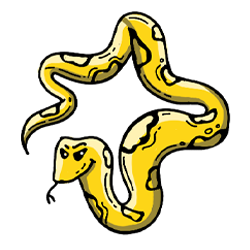PyGhidra Backend
Use the ofrak_pyghidra module to disassemble and decompile binaries using Ghidra via the PyGhidra Python bindings. Unlike the ofrak_ghidra module, ofrak_pyghidra does not require a Ghidra server. Instead, it runs Ghidra in headless mode to analyze files.
Install
- Create a virtual environment to which you will install code:
% python3 -m venv venv % source venv/bin/activate - Install
ofrakand its dependencies. - Set the
GHIDRA_INSTALL_DIRenvironment variable withexport GHIDRA_INSTALL_DIR=/install/ghidra_11.3.2_PUBLIC/, substituting in your actual Ghidra install path. - Install PyGhidra with:
cd ${GHIDRA_INSTALL_DIR}/Ghidra/Features/PyGhidra/pypkg/ && python3 -m pip install -e . - Run
make installormake developinside of theofrak_cached_disassembly/directory. - Run
make installormake developinside of theofrak_pyghidra/directory.
Note: If you are using an ARM processor, you might need to compile the native binaries for decompilation to work.
Follow the instructions in the OFRAK environment setup guide to build a Docker container with PyGhidra. Ghidra and PyGhidra will be automatically installed if the disassemblers/ofrak_pyghidra package is included in the YAML configuration file.
An example configuration is provided in ofrak-ghidra.yml.
Usage
Once installed, you can import ofrak_pyghidra into any script, as you would with the other analysis back ends.
import ofrak_pyghidra
ofrak = OFRAK(logging.INFO)
ofrak.discover(ofrak_pyghidra)
ofrak gui --backend pyghidra to unpack and analyze a binary.
If the resource is correctly tagged as a Program or IHex, it should automatically be tagged as PyGhidraProject when identified, if the ofrak_pyghidra module is discovered.
PyGhidra Analysis
The first time you run the analysis, it will disassemble and decompile the entire program. The results will be cached in a cached analysis store, so the next time you disassemble (unpack) or decompile (analyze), the data will be available immediately. To save the analysis for faster loading times, see the Cached Analysis section below.
PyGhidra auto-analysis
ofrak_pyghidra will automatically analyze program attributes for Elf, Ihex, and Pe file formats.
resource = await ofrak_context.create_root_resource_from_file("my_file.elf")
await resource.unpack_recursively()
await resource.analyze_recursively()
PyGhidra manual analysis
If your file is not in one of the formats that OFRAK can analyze automatically, you will need to manually tag the resource as a Program and add ProgramAttributes.
resource = await ofrak_context.create_root_resource_from_file(file_path)
resource.add_tag(Program)
program_attributes = ProgramAttributes(
InstructionSet.ARM,
bit_width=BitWidth.BIT_32,
endianness=Endianness.LITTLE_ENDIAN,
sub_isa=None,
processor=None,
)
resource.add_attributes(program_attributes)
await resource.save()
resource.identify()
You will need to add the CodeRegion view manually so that OFRAK knows where to unpack code in the binary.
new_length = await resource.get_data_length()
await resource.create_child_from_view(
CodeRegion(
virtual_address=0,
size=new_length,
),
Range.from_size(0, new_length)
)
await resource.save()
Cached analysis
PyGhidra can store the results of any disassembly and decompilation for later use.
Saving cached analysis
To save a cache to a JSON file:
-
With the
ofrak_pyghidramodule.python -m ofrak_pyghidra analyze --infile my_file.elf --outfile cache_file.json --language ARM:LE:32:v7 --decompileSee
python3 -m ofrak_pyghidra analyze -hfor more details on usage. -
In a script using the
unpackfunction.import json from ofrak_pyghidra.standalone.pyghidra_analysis import unpack decompile = True # decompile in addition to disassembling language = "..." res = unpack(resource_file, decompile, language) with open("cache_file.json", "w") as fh: json.dump(res, fh, indent=4) -
In a script after running the analysis manually.
root_resource = await ofrak_context.create_root_resource_from_file( "my_file.elf" ) # Run some analysis here injector = ofrak_context.injector cached_store = await injector.get_instance(CachedAnalysisStore) analysis = cached_store.get_analysis(root_resource.get_id()) with open("cache_file.json", "w") as fh: json.dump(analysis, fh, indent=4)
Loading cached analysis
To load an analysis JSON file, see the Cached Disassembly Backend.
Troubleshooting
In some cases (not sure what produced this), the PyGhidra backend can get stuck and hang whenever pyghidra.open_program(...) is called. In such cases, moving the /home/<username>/.config/ghidra directory to a backup location (in case you have anything important in there) has proven to be a good way to bring the PyGhidra backend back to a good state.